Think Tank Puzzles
Pirates Theme Virtual Scavenger Hunt for Kids - Digital Party Game – Zoom Game – Interactive PowerPoint - Video Chat Fun - Kids Digital
Pirates Theme Virtual Scavenger Hunt for Kids - Digital Party Game – Zoom Game – Interactive PowerPoint - Video Chat Fun - Kids Digital
Couldn't load pickup availability
Play a Pirates theme Scavenger Hunt with friends or family with our interactive PowerPoint game. Transform your house into an unforgettable digital scavenger hunt adventure for kids! Play the game on video chat platforms such as Zoom, Skype, Facebook Rooms and Microsoft Teams. Bring the fun indoors!
Planning a kids birthday party or sleepover? Need some fun kids’ games to keep them occupied? Looking for a last-minute kids’ party game or birthday gift? Have a bored kid at home that’s looking for something fun to do online? Perfect for small and large groups, kids’ birthday parties, video game chats and family game night. This fun game makes your party planning a cinch!
Kids will solve 20 riddles, then search the house for the item. All answers are a common household item such as shoes, keys, brush etc.
WHAT’S INCLUDED IN THE INSTANT DOWNLOAD?
🔎 PDF game guide
🔎 PowerPoint game with 20 riddles
🔎 Set up instructions
🔎 Frequently asked questions
🔎 Tech tips for video sharing platforms
🔎 Coupon code for future purchases
Everything you need for your digital game is included in your download. The digital downloads will be in your email within minutes after purchase! Compatible on Mac and PC with Microsoft PowerPoint.
***No physical item will be shipped*** ***Personal Use Only***
HOW TO PLAY
☑️After purchase, it takes just a few minutes for your digital file to be ready to download in your email inbox. There are 10 stations with various puzzles and code-breaking games. Some stations may be trickier than others so we’ve included clue sheets to help solve each game. Play time varies depending on how large of a group is playing. Once finished, you can save the instructions and station puzzles to play again another day.
How long does this activity take to complete?
It really depends on a lot of things. Estimated completion time is based on the kids’ riddle, reading, and rhyming skills, how hard the item is to find in the house, age and group or team size.
How many kids can play at once?
As many as you want! Personally, I prefer to let kids compete individually. Have the kids compete against each other for better engagement.
How do I set up the Scavenger Hunt?
To set up the Scavenger Hunt, you MUST have PowerPoint. You can project the PowerPoint on the computer screen, mirror to the big screen TV, or simply share on any video chat platform. To extend the game experience, you can hide the “items” around the house making them a bit more difficult to find (optional). Fun hiding spots: under the coffee table, behind a door, hanging on shower wall, in a dresser, etc. The harder they are to find, the more fun the kids have!
What if the kids get stuck on one of the rhymes?
First off, let them think for a bit! This is where critical thinking skills come in. All of the riddles are rhymes. The word that needs rhymed with is color-coded red. As always, an older kids or adult can offer clues or help out.
Where do kids start?
Once you begin the PowerPoint game, you’ll see 20 numbered icons. Each icon will reveal a riddle. Complete the riddles in order starting at number one.
How do we keep score?
Once kids solve the riddle, they must search the house for the item then bring it back to the play area for the other team to see. First person or team to bring the item back wins ONE point. This game does NOT keep score, so you will need to delegate someone to keep score. It’s super easy since each item is only worth one point.
How do kids know if their answers are correct?
There is an answer key provided in the PDF. The answers to every riddle are a common word.
What video chat platforms can I play the game on?
You can play the game on any video chat platform, like Zoom, that allows users to share their screen.
How are Think Tank Scavenger Hunts different than other scavenger hunts? Our digital scavenger hunts are unlike any others! What sets us apart is the element of RIDDLES! Other products simply display a word, there’s no “solving” or “rhyming”. We think our rhymes and riddles add an extra layer of fun for all!
Should I preview the game before we go “live”?
We highly recommend previewing the game ahead of time to make sure all of the technology works and there are no game glitches. We also recommend making sure that each item on the list can be found somewhere in the house. If you experience a technical issue with the PowerPoint game, please reach out to us! We are always ready and willing to help.
Can I edit the questions?
You sure can! In the event that a riddle seems too difficult, or you do not have the common household item, you can edit or customize the riddles. But be forewarned, if you edit, you’ll have to come up with your own rhyme
Can I use this in Google Slides?
Unfortunately, you cannot. The PowerPoint game has transitions and animations that are not available on Google Slides. The game will also will not work with Keynote or PowerPoint Online.
Share

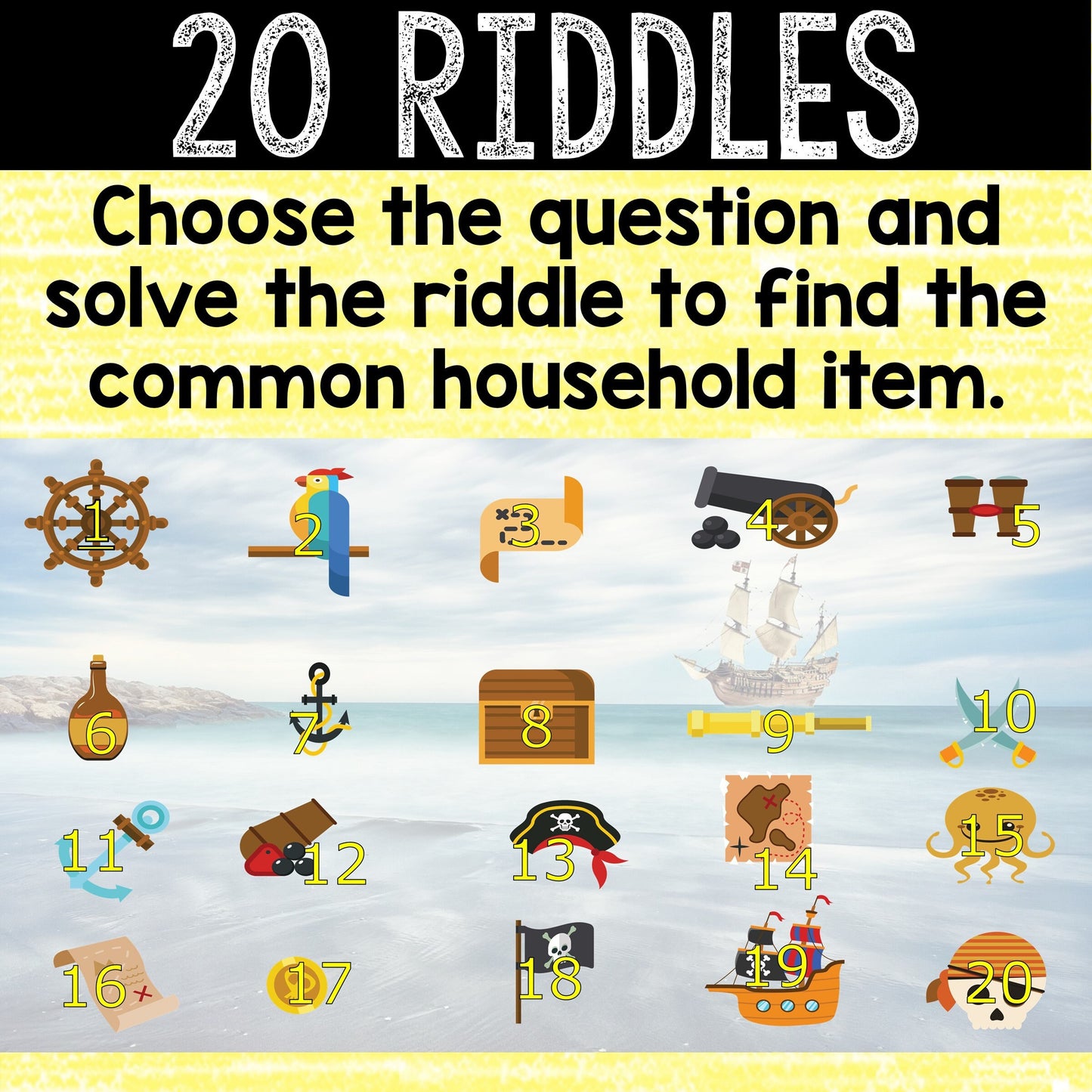
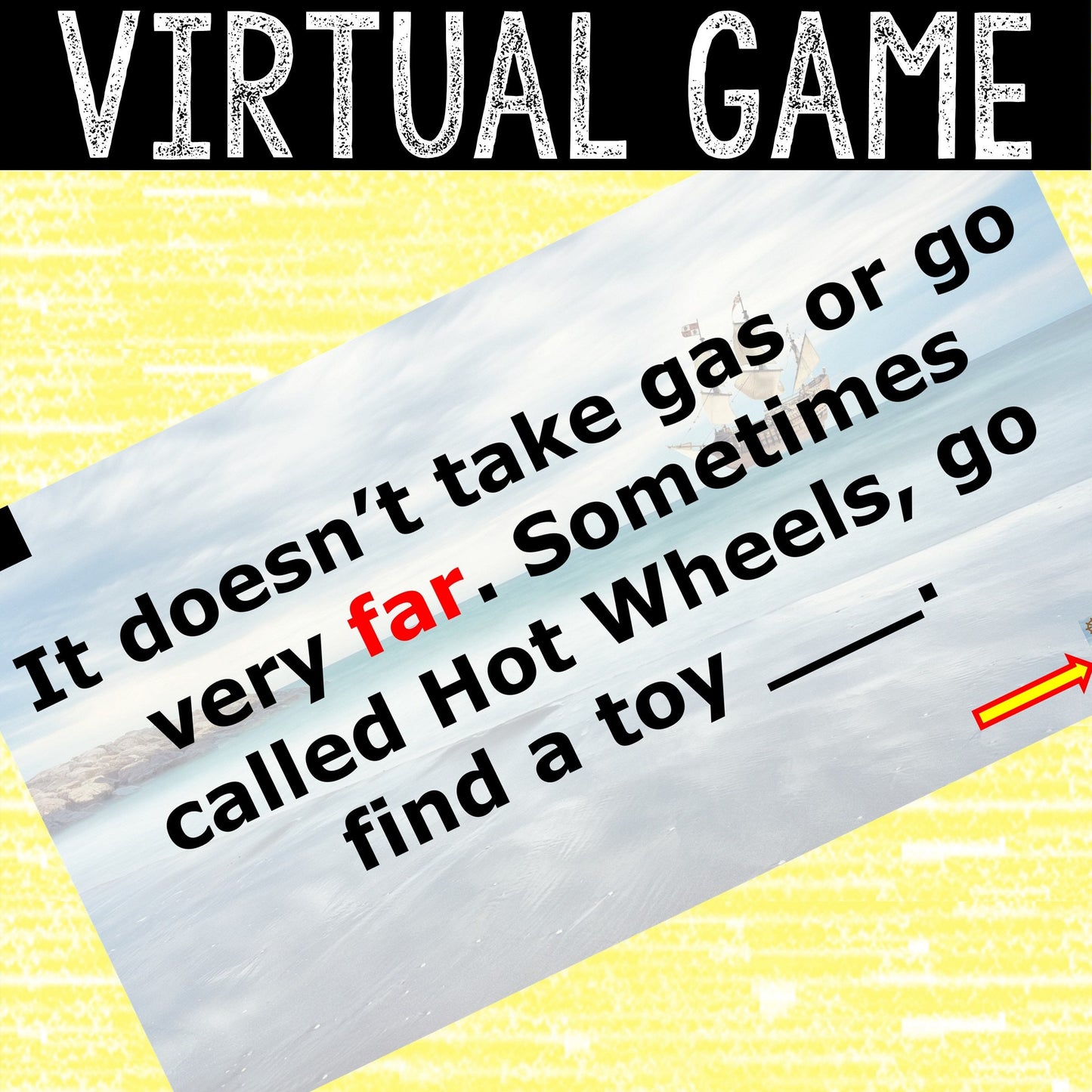
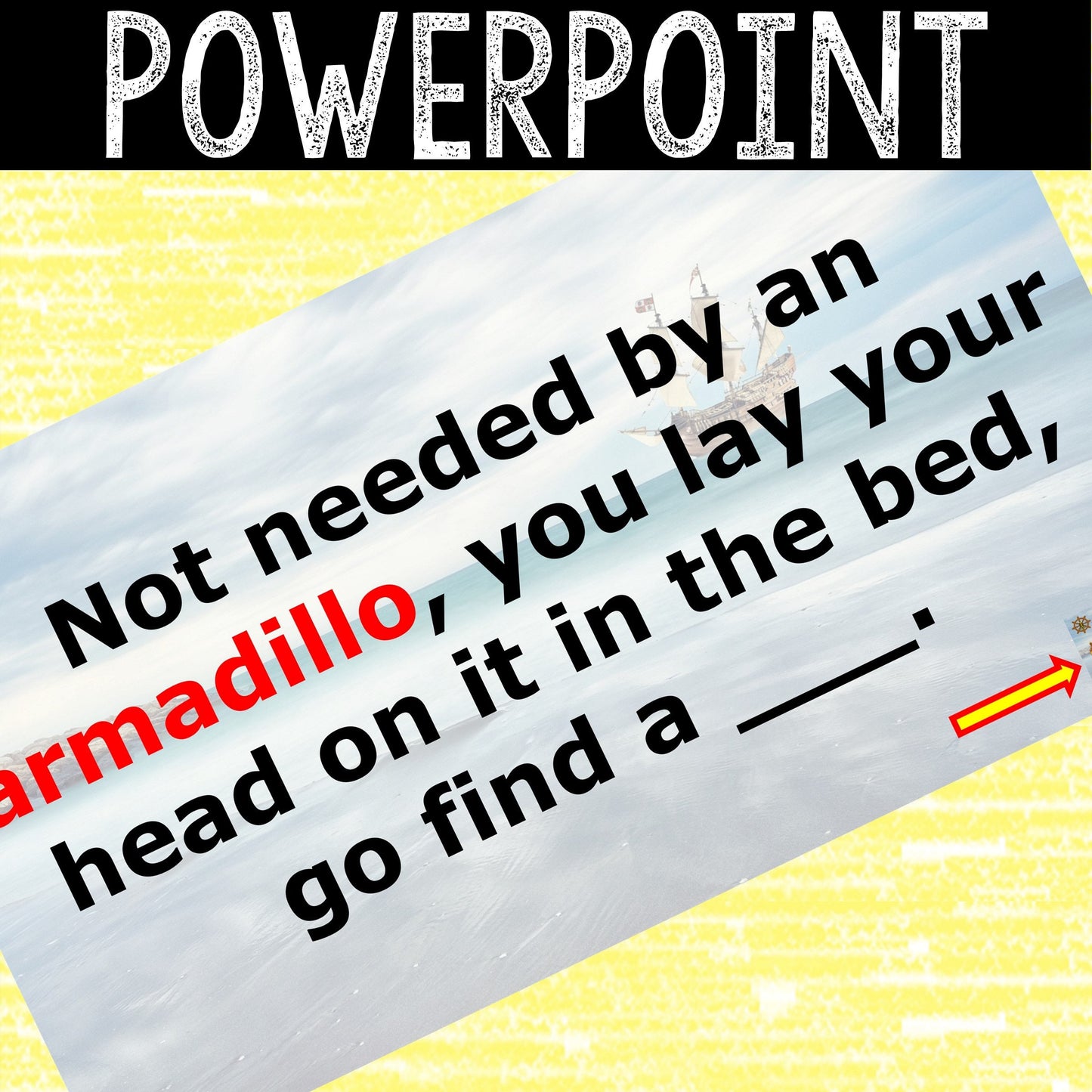



EXTRA 20% OFF
On purchase of $40+ (use code: GAMES20)







